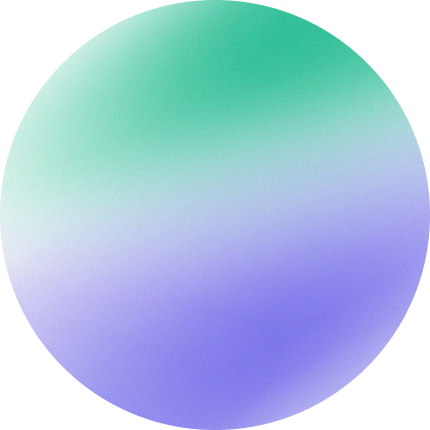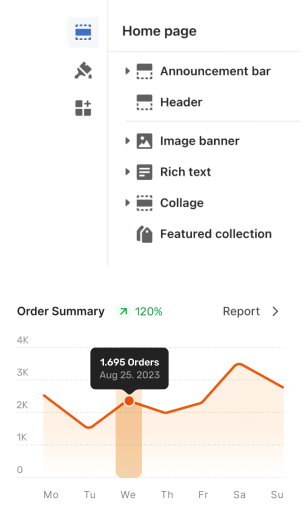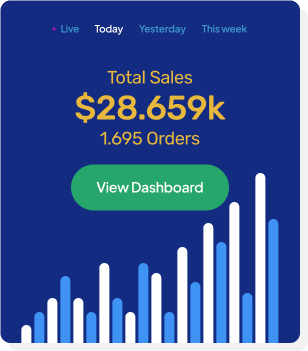Browse our Topics
Browse our knowledge base to find answers to your questions.
Top our theme
Visit us on ThemeForest, explore the demo, and begin your journey to a stunning, efficient website today.

Get in touch with us
Can't find what you are looking for? No worries, Our staff is always here to help you solve the problems you are facing.
Submit a ticket
Frequently asked questions
This is a new color setting that will delete all current color settings. Therefore, when updating, you will need to reconfigure all color settings that you have set up in previous versions. https://blueskytechcos-organization.gitbook.io/umino-shopify/frequently-asked-questions/how-to-update-color-schemes
After adding the umino theme and changing the default language to the new language, but the theme is still not automatically translated, you can follow these steps.
How to translate a theme after adding a new default language? - Umino-Shopify (gitbook.io)
If you have activated your theme before and need to activate it again for other domain for some reason, you must first delete the existing record. This is true even if you re-register your theme with the same domain. Requirement of re-registering the theme after every new installation provides an extra layer of security that ensures your purchase code is only available to your usage.
The purchase code is already activated on another site - Umino-Shopify (gitbook.io)
According to Shopify, after installing Umino, you will get a theme with placeholder images. You can upload your own images to decorate your store base on Umino layout.
Missing images when install Umino - Umino-Shopify (gitbook.io)
There are some default pages such as wishlist, compare, size chart,... that need to be imported before using Umino theme. Please follow Import Pages and Import Metafields directions.
To remove help chat, please follow these steps:
Step:
From your Shopify admin, go to Online Store -> Themes -> Customize
Open Theme setting -> Footer
Leave the box Help Chat empty
Click Save
To translate your theme to another language, please follow these steps:
Step 1: Change your current Published languages
Go to Settings -> Languages -> Change default to change your current Published languages
Step 2: Update default theme content
Go to Online Store -> Themes -> Edit default theme content
Step 3: Translate the theme
You can translate manually for each content. For example, I will translate the button Subscribe to French
Single Currency
Step:
From your Shopify admin, go to Settings > Store details.
In the Store currency section, select your new store currency from the list.
Click Save.
Multi-currency
To sell in multiple currency, you need to install Geolocation app by shopify.
Step 1: Install the Geolocation app by Shopify
Step 2: Add Market
Go to Settings -> Market -> Add market to add a new Market
Step 3: Setting currency to your new market
Go to Settings -> Market -> Manage
Click to Manage -> Products and pricing of your new market.
Select the currency for this market.
Note*: To ser the currency for new market, your must setup Shopify Payments first.
By default, Shopify will need to reserve some space for the editor, which can take up anywhere from 30% to 40% of your screen width. So, for small screens like a 13-inch macbook, the content inside the preview will not display properly as outside the desktop page.
The most convenient way to customize your theme is that you can use 2 browser tabs, one to change in the Shopify Editor and one to preview the desktop.
The desktop screen look more like on a tablet - Umino-Shopify (gitbook.io)
To change the message of free shipping in minicart, please follow this link.
The package you received from themeforest has the following folders:
Folder "Licensing" contains the required license files of Umino theme
Folder "sample-data" contains a .zip and a .json file of Umino's Pages, a .csv file of Umino's sample Products
Folder "theme" contains all the .zip files of all the Umino's homepages. These files is to upload Umino theme to your store
Note*: Before upload Umino theme to your store, please unzip "Package_Umino_v1.x.x" first then upload the .zip file from folder "theme" to your Shopify
Missing template "layout/theme.liquid" - Umino-Shopify (gitbook.io)
Pre-order products are products that will continue to be sold when they are out of stock. With pre-order products, they will be still visible on store and the button "Add to cart" of these products will be change to "Pre-order" instead of a "Sold out" button.
To setup a pre-order products, please follow these steps:
From your admin, go to Products
Click to the product you want to edit
Scroll down to Inventory section, tick to "Continue selling when out of stock" checkbox
Missing template "layout/theme.liquid" - Umino-Shopify (gitbook.io)
The one way to translate Buy it now button is change your store default language, please follow these steps:
Step
From your admin, click to Settings => Languages
Change the default language of your store
Click Save and you can see the result.
How to translate "Buy now" button? - Umino-Shopify (gitbook.io)
One of the effective support methods we apply is using employee accounts. You need to grant permission to our email: support@nextsky.co, so that our team of programmers can directly handle the issues you are facing while experiencing the Umino theme.